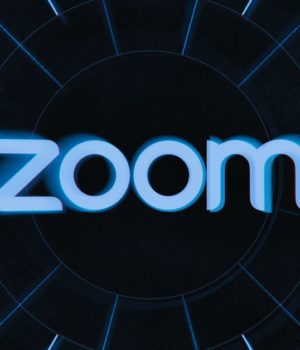Written by Zach “Have You Heard of Microsoft Teams” Dalton
Well, here we are. Zoom’s stocks have skyrocketed and motivation to do online schooling has plummeted. Thankfully, there are ways to make those tedious online classes seem a little less boring. Here are a few ideas to implement today!
1.) The Lean, Mean, Green Screen Machine
It is no secret that Zoom has an option to place funny background filters to entertain your Zoom participants, so use it! Just doing a quick search on Google can show you plenty of options to put behind you. For a bonus you can even loop a video of an office building to make you seem like a busy bee!
2.) How About a Little Space (Bar)?
Tired of having to constantly unmute yourself to talk and then forgetting to mute yourself when you are done? Zoom has a function that lets you simply hold down the spacebar to unmute yourself while you talk. When you are finished talking, simply let go and, boom, you are muted again.
3.) Video (Filters) Killed the Zoom Star
These fun filters were just recently added to the catalogue. All that is required is for you to download the filter pack from Zoom and suddenly you’re ready to take on the meeting with a VHS filter fit for MTV!
4.) Stop, Annotate and Listen
When someone is sharing a screen, you can request permission to annotate the screen for all parties. This trick will become helpful when it comes time to present group projects and you want to highlight something to emphasize a point.
5.) Sit-ups, It’s Not Just for Gyms Anymore!
One of the biggest things you can do to help improve your Zoom participation is to sit up. When you sit up at a desk or table, you feel more inclined to participate or listen to what is being said. By doing this you will find the classes tend to fly by at a quicker rate. This is, of course, compared to laying in bed during a Zoom class and constantly being beckoned by the embrace of your comfy bed. Get those abs moving and sit up for Zoom!